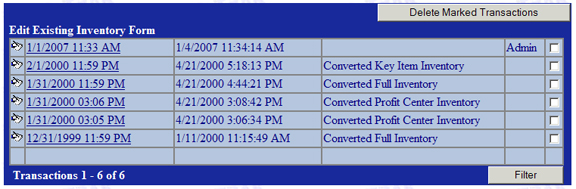
If a change needs to be made to an existing inventory form, go to Data Entry, and click Edit Existing Inventory Form.
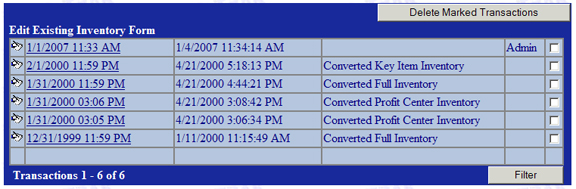
All inventories taken will be listed in order. If you have numerous inventories, use the Filter option to search for the particular one you are looking for.
Open the inventory by clicking on the inventory date and time located in the left hand column.
Once the form is open, make your necessary changes to the form and Pause or Complete as necessary.