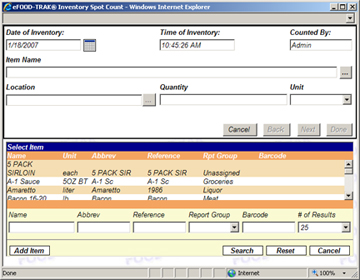
Spot Inventories are a convenient way to quickly count a few items to update your inventory amounts for a single item in a location.
To open Spot Count, select Inventories, Data Entry, and Spot Count.
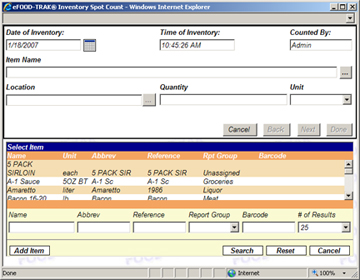
Modify the Date of Inventory, Time of Inventory, and Counted By if necessary.
Search for the item by name. If needed, use the ellipses ![]() to search for it. Once the item is found, specify which location you're inventorying it in, the quantity, and the unit that it's inventoried in. When complete, click Next or Done if that's your last item.
to search for it. Once the item is found, specify which location you're inventorying it in, the quantity, and the unit that it's inventoried in. When complete, click Next or Done if that's your last item.
You can use the options at the bottom of the screen to search for additional items if preferred. Search for items by Name, Abbrev, Reference, Report Group, or Barcode. If needed, you can add an item to the database as well.