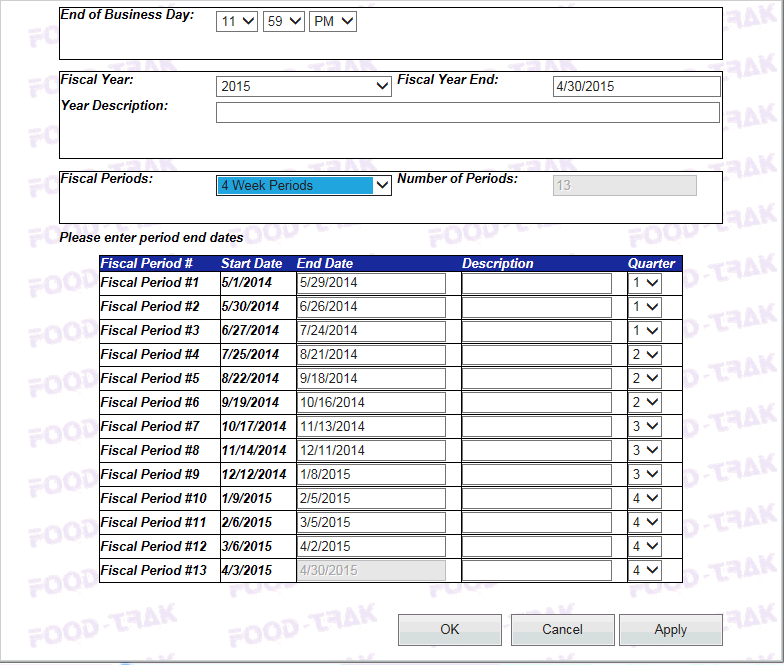
The Period Editor allows FOOD-TRAK to be more closely aligned with the organization’s accounting system and practices. The Editor enables the definition a fiscal year and does not limit reporting periods based on existing inventories.
To use the editor, you will need to know what fiscal year you are in and the date on which it ends. Also, you will have to know the length of each period within that fiscal year. For example, your fiscal year could actually end in the middle of an actual year and your fiscal year could be 2004, when the actual year is 2005. Your company can also use 12 regular months within that fiscal year, or it could divide the periods differently, say into 4-week periods or periods of 4 weeks, another 4 weeks, and then a 5 week period. Please find out how the periods are kept before entering anything into the Period Editor.
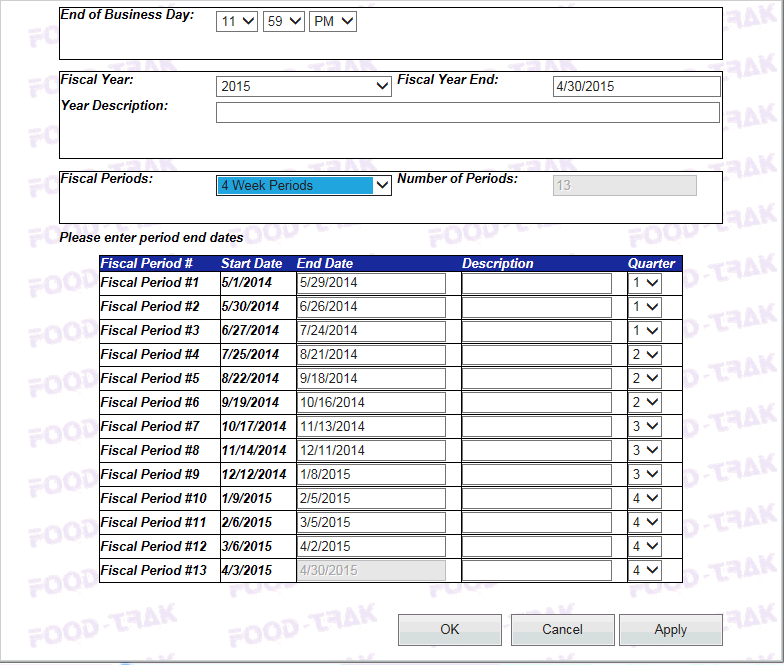
Enter in the Fiscal Year, Year End Date, End of Business Day time and Description if desired.
In Fiscal Periods, use the pull down option to the right of that field to determine which time frame best describes the fiscal periods of your organization. Available options are monthly, 4-week periods or 4/4/5 week periods (described above)..
Quarters may be defined by assigning them to appropriate periods.
Once completed, press Apply to apply changes, or OK to accept changes and close the window.